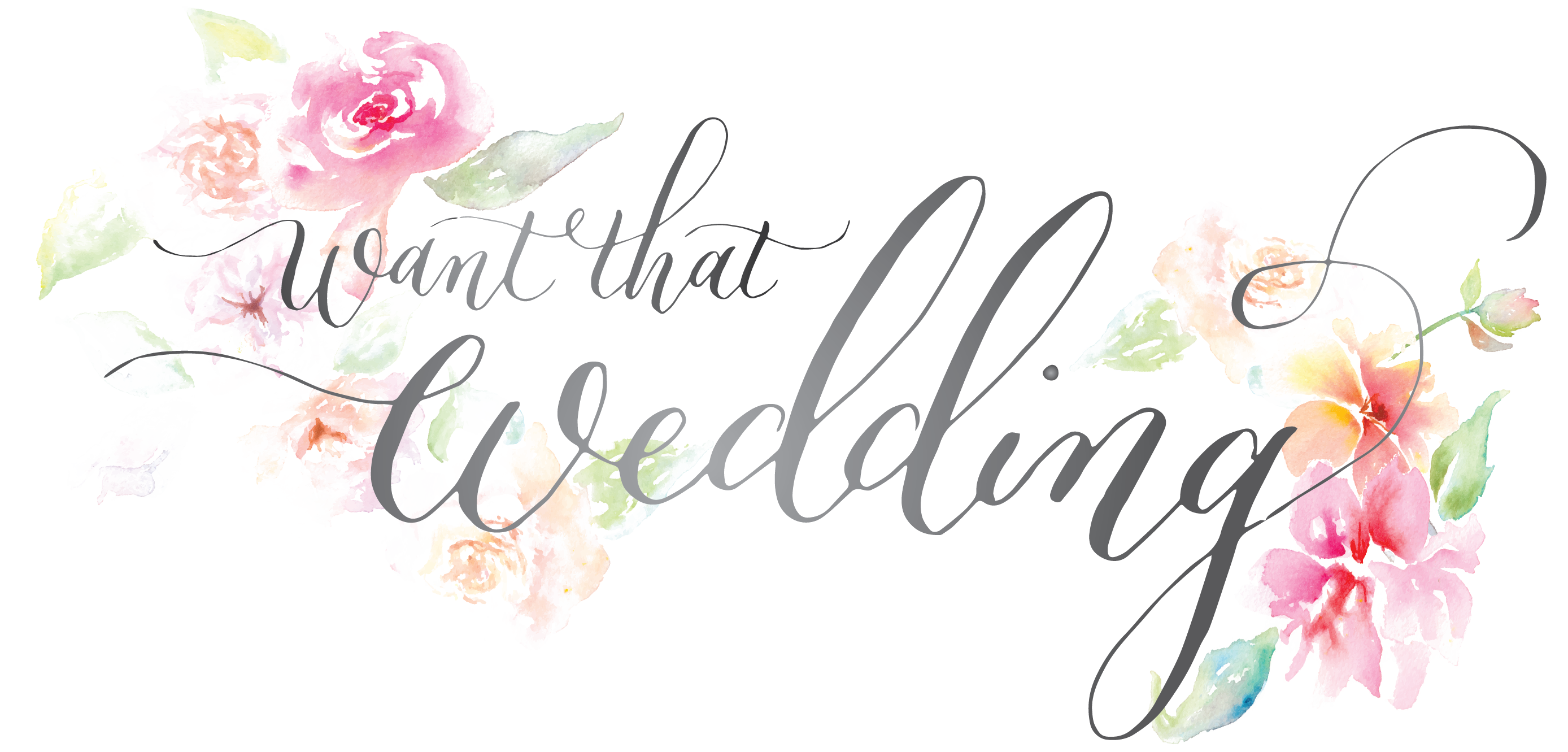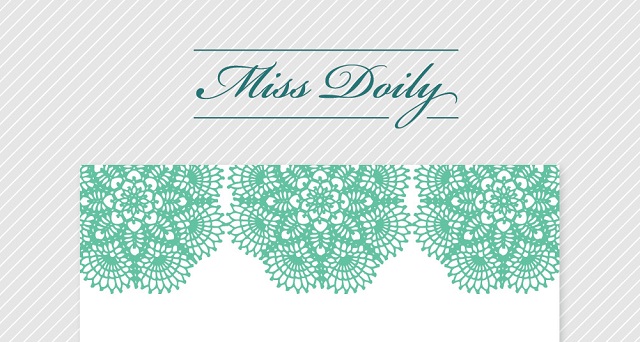Happy happy weekend ladies! I have a bloody brilliant post to share with you today courtesy of Vintage Loves Roses!
Here you can download your own free Save The Dates inspired by Pantones Spring Colours for 2013.
Catherine has designed 4 very pretty and stylish save the dates to suit different tastes and styles, Pink and Pewter, Rustic Chalkboard, Classic Monaco Blue and Linen or Whimsical Floral. Simply chose the one you love (the most) and click on the link to download. There are two versions of each save the date, add your own text or write your own text. Detailed instructions are at the end of this post. Let us know what you think and enjoy!
Pink and Pewter
This Save the Date was inspired by the colours pink and pewter (a firm favourite in the US). This invite features blush pink accents and cute hand drawn flowers giving softer subtle accents, to the pewter grey background.
Fonts used: Carolyna Pro Black, Carolyna Cute and Florence Regular

Download Pink and Pewter Save The Date Add Text or Write Yourself
Rustic Chalkboard
Light grey writing on a chalkboard background, featuring hand drawn hearts and fashion-forward arrows for decoration. This Save the Date was made with couples who prefer a more relaxed and rustic inspired wedding in mind.
Fonts used: Slim Tony

Download Rustic Chalkboard Save The Date Change Text or Write Yourself
Classic Monaco Blue and Linen
Inspired by Pantone’s 2013 Fashion Colours, I chose Monaco Blue and Linen with a script font for those couples who want to set the tone of their day as elegant and classic.
Fonts used: Burgues Script, Good Vibes

Download Classic Monaco Blue and Linen Save The Date Change Text or Write Yourself
Whimsical Floral
I combined Pantone’s 2013 colours of Grayed Jade, Emerald, Lemon Zest and Nectarine together to make a whimsical invite, inspired by nature and that screams playful. Perfect for a spring and summer wedding.
Fonts used: Love Potion No.10, Birch Std

Download Whimsical Floral Save The Date Change Text or Write Yourself
Instructions:
- Open with Acrobat Reader (if you don’t have download here)
- Click on ‘Sign’ button on the toolbar
- Then click on ‘Add text’
- Move your cursor on the invite where you would like to add text and click
- If you would like to change ghe font, text colour or size then use the pop-up toolbar
- Once finished if you would like to move your added text or make the box to type in larger just click on the added text and a box should appear. You are then able to make the box larger/longer/re-position so your added text is just right!
- Now go to ‘File’ on toolbar, then scroll down to ‘Save As’ and ‘PDF’ and save to your computer and voila, you can print as many of your invites as your heart desires!
The invites come with trim marks which means once you have printed them you can use a guillotine or a craft knife to trim to a perfect A6 size. Or you can ask your local print shop if they would trim them for you, at normally very cheap rates.
Paper and Envelopes
A6 size Save the Date requires C6 envelopes. There are many choices of beautiful paper out there but I would suggest cardstock, 210gsm +, however it is best to test what your printer can handle. The heavier the paper, the more lovely the stationery.
Printer
For best result, I would recommend a photo ink-jet printer or color laser printer. Be sure to set your print quality to the highest possible mode and that you change the settings to correspond with your paper type.
TIP: Use a white or silver pen to write on the rustic chalkboard or pink and pewter invites (due to the dark backgrounds)
♥ This file and the designs herein are for your PERSONAL use only. You may print and use these designs as many times as you want as long as it is for PERSONAL use.
♥ You may NOT SELL this file or design in any way. You may NOT SELL any items that you create with these designs, they are for PERSONAL NON-COMMERCIAL USE ONLY.
*Note that colours often print differently from how they appear onscreen, due to the difference in computer
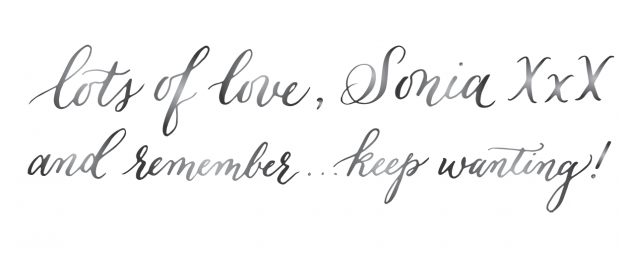


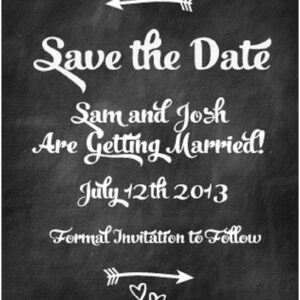

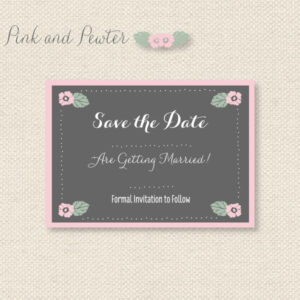
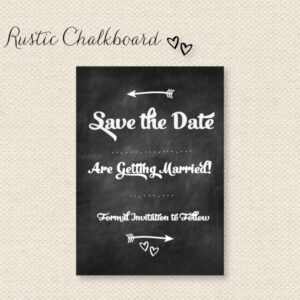
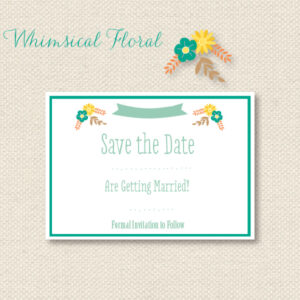 View the Gallery
View the Gallery